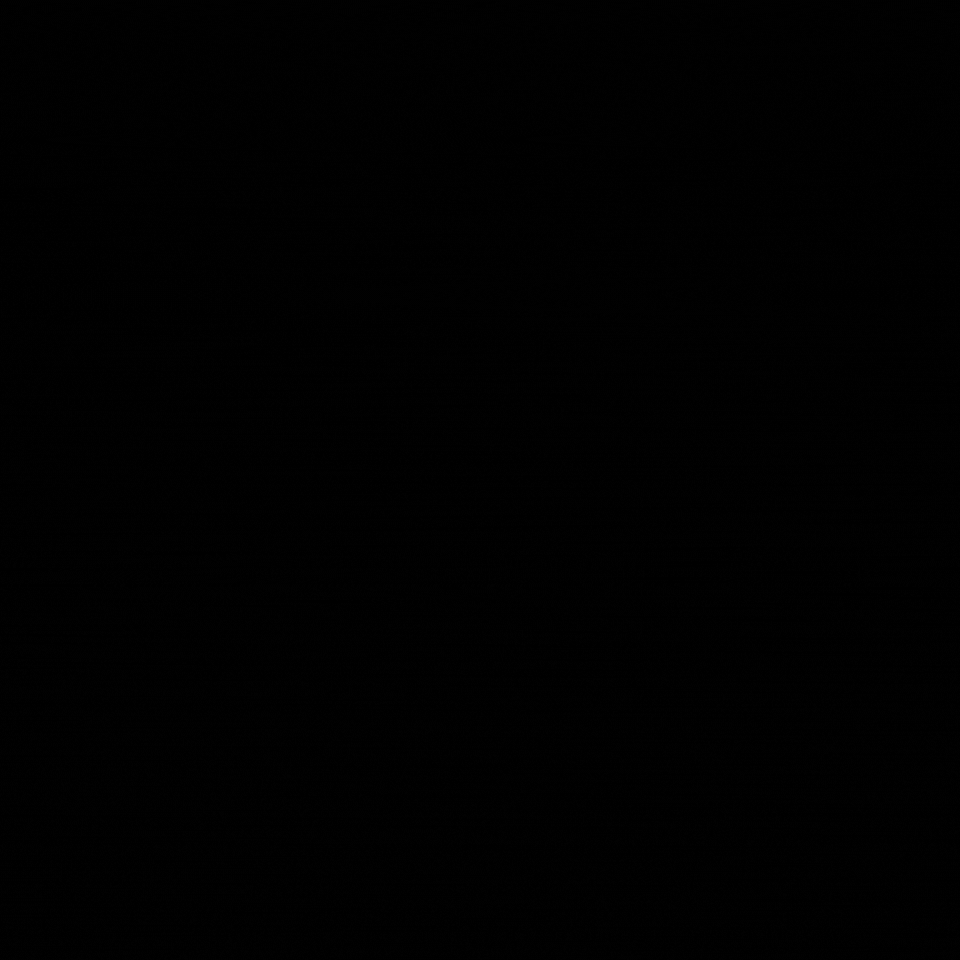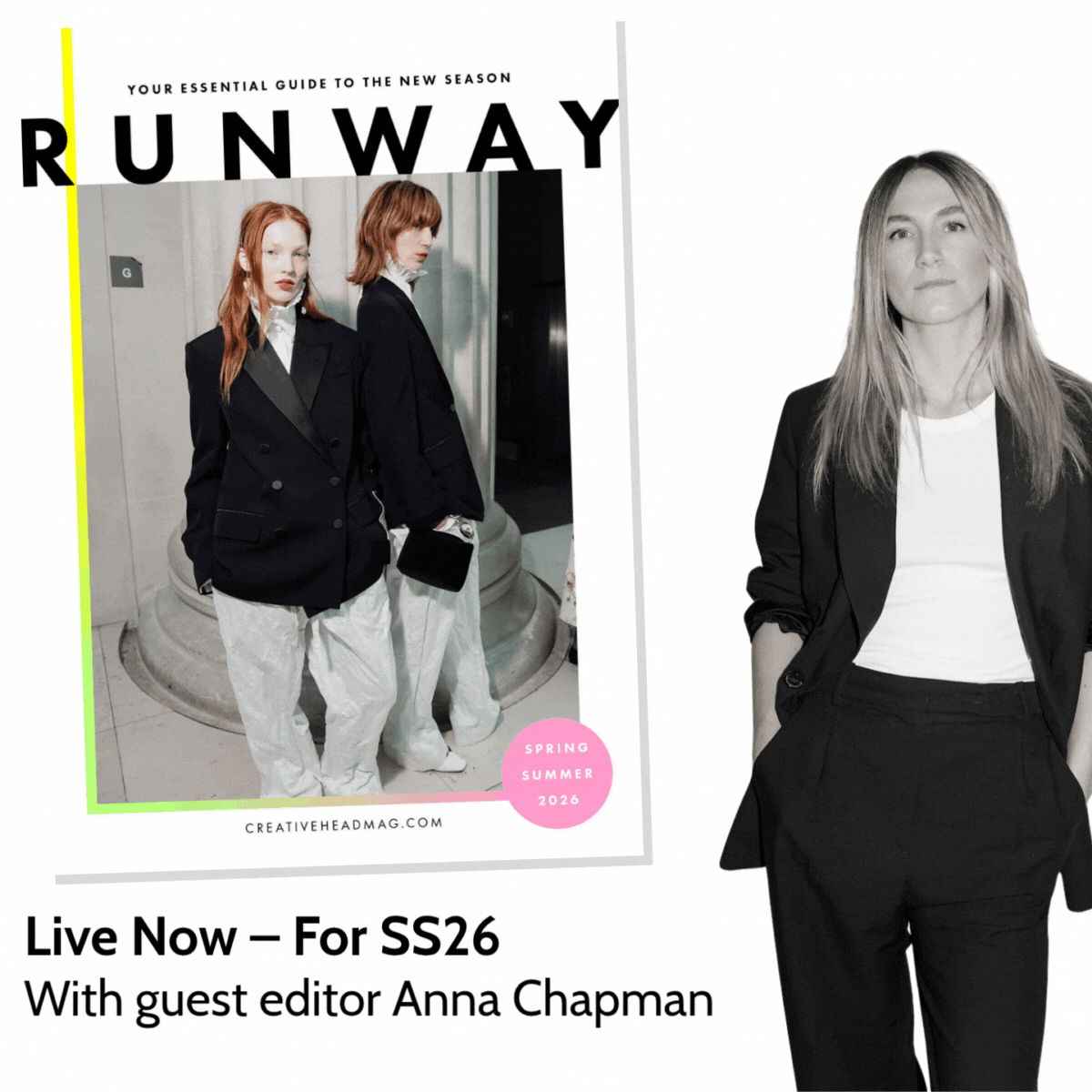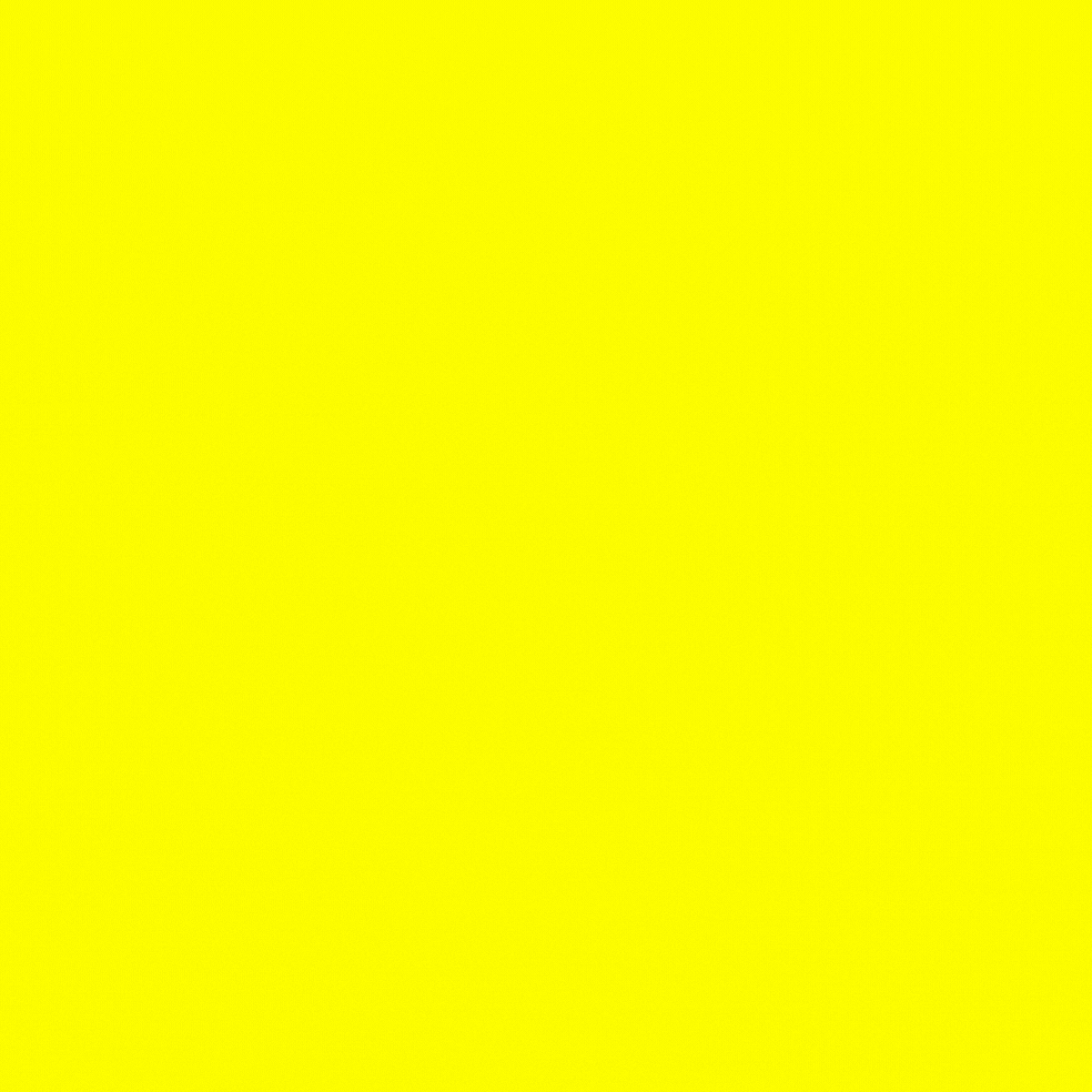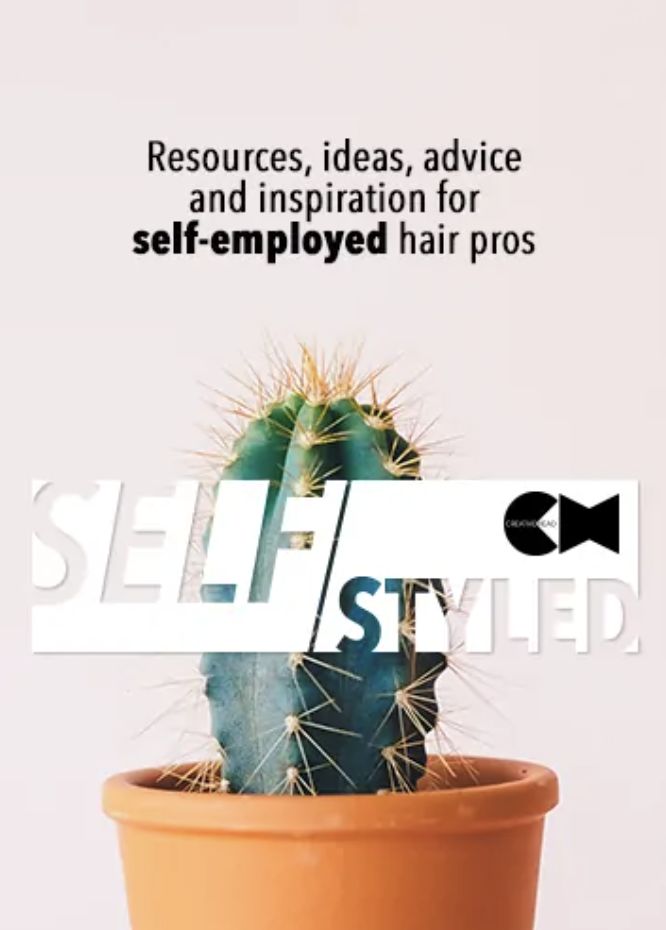Could This Be The Feature You’ve Been Waiting For?
Fresha introduce a brand-new way to keep appointments adding up
by | INDUSTRY NEWS
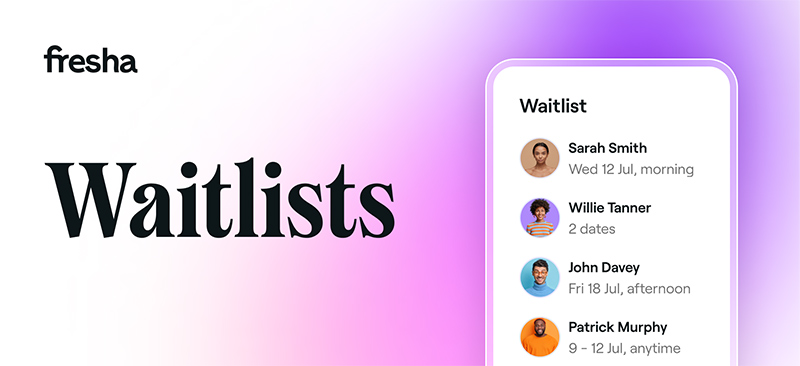
If you’re all too familiar with the frustration of booking changes and cancellations, then managing your salon bookings is about to get a whole lot easier. Salon software brand Fresha has introduced waitlists to ensure that you can keep the bookings coming, no matter what changes.
Let the waitlist fill in those empty slots so you don’t have to worry about cancellations or changes in your schedule. Waitlists allow for better insight into your clients, ensuring you and your team members can make more informed business decisions factoring your most popular times and services.
If you spot lots of clients joining the waitlist for time slots you don’t usually offer, you might decide to change your opening hours.
Not being able to book on to the appointment slot they want to can be frustrating for your client, so introducing waitlists gives them a better user experience and helps make the booking process smoother, even if their ideal appointment isn’t available yet.
It’s not just cancellations that are covered by waitlists, but changes in yours and your team’s schedule. Now switching hours or moving around other appointments doesn’t mean you’re missing out. It simply opens up new booking slots, and if there’s anyone on the waitlist, they can book immediately.
How does it work for clients?
As the client goes to book on your marketplace profile, they’ll see a ‘join waitlist’ button next to appointment slots that are already booked or unavailable. They can choose other times and dates that suit them, too, to give them the best chance at getting the appointment that works for them.
They’ll simply get a text and email letting them know if the slot becomes available, and they can book right away.
How can I manage my waitlist?
You get to decide who to offer the appointment slot to when it becomes available. Just choose between four options:
First in line: Fresha notifies the client that was first to join the waitlist.
Highest value: Fresha notifies the client who wants to book the most expensive service.
Offer to all: Fresha sends an email and text out to everyone on the waitlist, and see who books first.
Manual: You browse the clients on the waitlists and choose who to book.
Waitlists can also help attract new clients too. Being fully booked tells them that your services are in high demand and drives a sense of urgency to get booked in. For existing clients that have a habit of booking sporadically, a text alert notifying them that a slot has become available could be the difference between getting them back in the salon or going elsewhere!
Related
From AI To The Power Of Emotion – What We Learned At Wella RED Business Network Live 2026
Legendary salon leaders event returns for 28th year
Fresha Hire Barber Legend To Lead Global Hair Education
MENSPIRE’s Josh Lamonaca takes on role in “significant step” for the software brand
Which UK Talents Have Made It Onto L’Oréal Professionnel’s First Global Creative Contributor Crew?
Brand reveals band of big-name artistic creatives